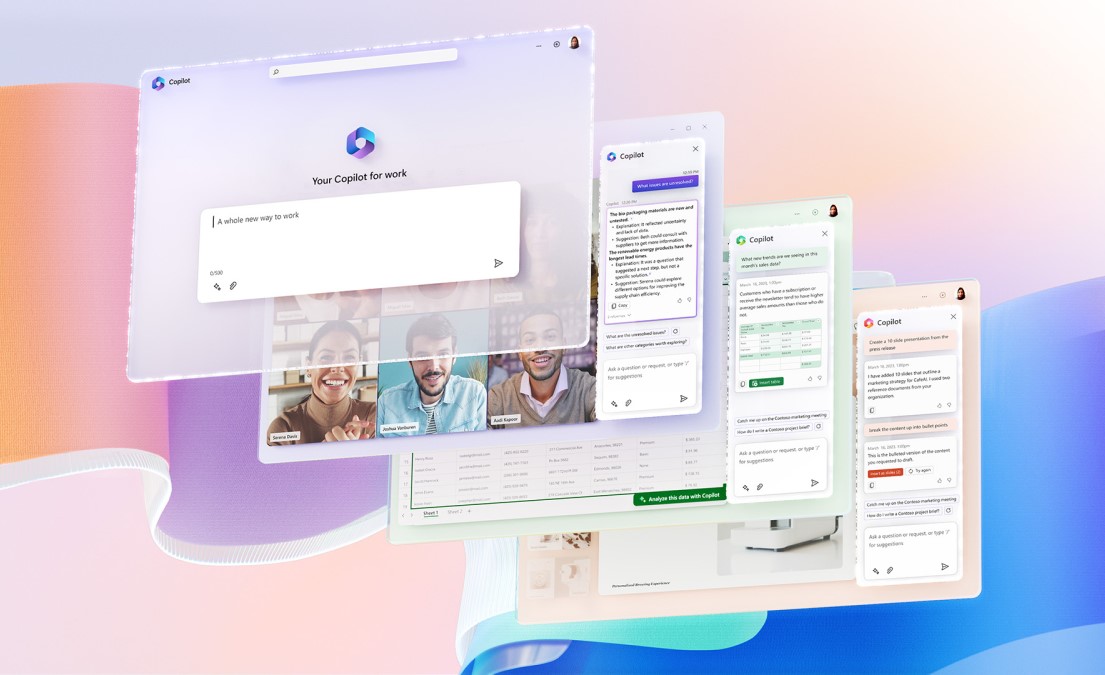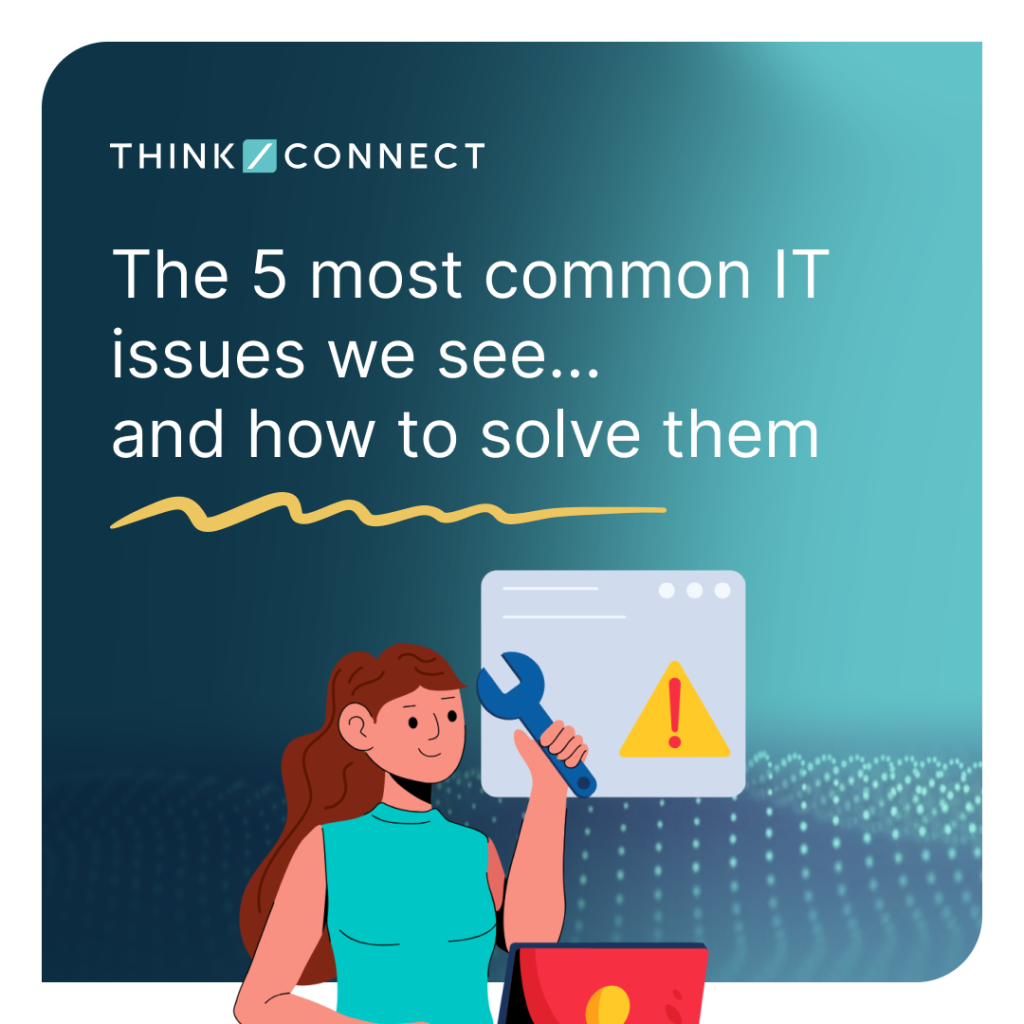Microsoft 365’s Copilot is the AI assistant that you didn’t know you needed! Using GPT-4 and Microsoft Graphs technology, Copilot streamlines your workflow and makes communication with your system a breeze. This powerful tool enhances productivity, creativity, and skill advancement in Microsoft 365 programs such as Word, Excel, PowerPoint, Outlook, Teams, and Power Platform.
The benefits of using Copilot include increased productivity, enhanced collaboration, improved creativity, and streamlined workflow. AI technology, like Copilot, has the potential to revolutionise various aspects of our lives, including work, education, healthcare, transportation, and environmental sustainability.
Let’s take a look at some of the use cases where Microsoft 365 Copilot can help:
- Copilot in Word: Collaborates with users every step of the way, streamlining the document drafting, revising, summarizing, and generating process.
- Copilot in Excel: Unlocks information, identifies trends, and creates visually appealing data visualizations in a fraction of the time.
- Copilot in PowerPoint: Converts ideas into a presentation designed through natural language commands and creates fundamental presentation decks with speaker notes and citations.
- Copilot in Outlook: Summarizes email conversations and provides a condensed overview of all your unread emails, making it easier to catch up on important messages without feeling overwhelmed.
- Copilot in Teams: Documents meeting notes and provides real-time summaries of meetings, making meetings more productive and ensuring nothing is missed.
- Copilot in Power Platform: Helps developers of all skill levels accelerate development with low-code tools.
Don’t fall behind on the latest technologies! Keep up with Microsoft 365’s Copilot and stay ahead of the game.